Introduction
AV1, the open source video codec developed by the Alliance for Open Media, is the most efficient open-source encoder available today. AV1’s compression efficiency has been found to be 30% better than VP9, the previous generation open source codec, meaning that AV1 can reach the same quality as VP9 with 30% less bits. Having an efficient codec is especially important now that video consumes over 80% of Internet bandwidth, and the usage of video for both entertainment and business applications is soaring due to social distancing measures.
Beamr’s Emmy® award-winning CABR technology reduces video bitrates by up to 50% while preserving perceptual quality. The technology creates fully-compliant standard video streams, which don’t require any proprietary decoder or add-on on the playback side. We have applied our CABR technology in the past to H.264, HEVC and VP9 codecs, using both software and hardware encoder implementations.
In this blog post we present the results of applying Beamr’s CABR technology to the AV1 codec, by integrating our CABR library with the libaom open source implementation of AV1. This integration results in a further 25-40% reduction in the bitrate of encoded streams, without any visible reduction in subjective quality. The reduced-bitrate streams are of course fully AV1 compatible, and can be viewed with any standard AV1 player.
CABR In Action
Beamr’s CABR (Content Adaptive BitRate) technology is based on our BQM (Beamr Quality Measure) metric, which was developed over 10 years of intensive research, and features very high correlation with subjective quality as judged by humans. BQM is backed by 37 granted patents, and has recently won the 2021 Technology and Engineering Emmy® award from the National Academy of Television Arts & Sciences.
Beamr’s CABR technology and the BQM quality measure can be integrated with any software or hardware video encoder, to create more bitrate-efficient encodes without sacrificing perceptual quality. In the integrated solution, the video encoder encodes each frame with additional compression levels, also known as QP values. The first QP (for the initial encode) is determined by the encoder’s own rate control mechanism, which can be either VBR, CRF or fixed QP. The other QPs (for the candidate encodes) are provided by the CABR library. The BQM quality measure then compares the quality of the initial encoded frame to the quality of the candidate encoded frames, and selects the encoded frame which has the smallest size in bits, but is still perceptually identical to the initial encoded frame. Finally, the selected frame is written to the output stream. Due to our adaptive method of searching for candidate QPs, in most cases a single candidate encode is sufficient to find a near-optimal frame, so the performance penalty is quite manageable.
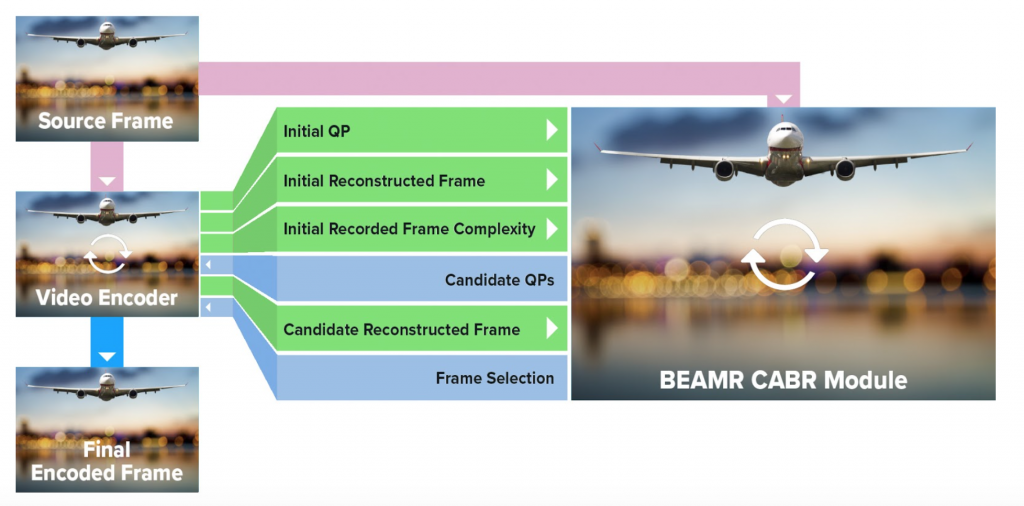
By applying this process to each and every video frame, the CABR mechanism ensures that each frame fully retains the subjective quality of the initial encode, while bitrate is reduced by up to 50% compared to encoding the videos using the encoders’ regular rate control mechanism.
Beamr’s CABR rate control library is integrated into Beamr 4 and Beamr 5, our software H.264 and HEVC encoder SDKs, and is also available as a standalone library that can be integrated with any software or hardware encoder. Beamr is now implementing BQM in silicon hardware, enabling massive scale content-adaptive encoding of user-generated content, surveillance videos and cloud gaming streams.
CABR Integration with libaom
When we approached the task of integrating our CABR technology with an AV1 encoder, we examined several available open source implementations of AV1, and eventually decided to integrate with libaom, the reference open source implementation of the AV1 encoder, developed by the members of the Alliance of Open Media. libaom was selected due to a good quality-speed tradeoff at the higher quality working points, and a well defined frame encode interface which made the integration more straightforward.
To apply CABR technology to any encoder, the encoder should be able to re-encode the same input frame with different QPs, a process that we call “roll-back”. Fortunately, the libaom AV1 encoder already includes a re-encode loop, designed for the purpose of meeting bitrate constraints. We were able to utilize this mechanism to enable the frame re-encode process needed for CABR.
Another important aspect of CABR integration is that although CABR reduces the actual bitrate relative to the requested “target” bitrate, we need the encoder’s rate control to believe that the target bitrate has actually been reached. Otherwise, it will try to compensate for the bits saved by CABR, by increasing bit allocation in subsequent frames, and this will undermine the process of CABR’s bitrate reduction. Therefore, we have modified the VBR rate-control feedback, reporting the bit-consumption of the initial encode back to the RC module, instead of the actual bit consumption of the selected output frame.
An additional point of integration between an encoder and the CABR library is that CABR uses “complexity” data from the encoder when calculating the BQM metric. The complexity data is based on the per-block QP and bit consumption reported by the encoder. In order to expose this information, we added code that extracts the QP and bit consumption per block, and sends it to the CABR library.
The current integration of CABR with libaom supports 8 bit encoding, in both fixed QP and single pass VBR modes. 10-bit encoding (including HDR) and dual-pass VBR encoding are already supported with CABR in our own H.264 and HEVC encoders, and can be easily added to our libaom integration as well.
Integration Challenges
Every integration has its challenges, and indeed we encountered several of them while integrating CABR with libaom. For example, the re-encode loop in libaom initiates prior to the deblocking and other loop-filters, so the frame it generates is not the final reconstructed frame. To overcome this issue, we moved the in-loop filters and applied them prior to evaluating the candidate frame quality.
Another challenge we encountered was that the CABR complexity data is based on the QP values and bit consumption per 16×16 block, while within the libaom encoder this information is only available for bigger blocks. To resolve this, we had to process the actual data in order to generate the QP and bit consumption at the required resolution.
The concept of non-display frames, which is unique to VP9 and AV1, also posed a challenge to our integration efforts. The reason is that CABR only compares quality for frames that are actually displayed to the end user. So we had to take this into account when computing the BQM quality measure and calculating the bits per frame.
Finally, while the QP range in H.264 and HEVC is between 0 and 51, in AV1 it is between 0 and 255. We have an algorithm in CABR called “QP Search” which finds the best candidate QPs for each frame, and it was tuned for the QP range of 0-51, since it was originally developed for H.264 and HEVC encoders. We addressed this discrepancy by performing a simple mapping of values, but in the future we may perform some additional fine tuning of the QP Search algorithm in order to better utilize the increased dynamic range.
Benchmarking Process
To evaluate the results of Beamr’s CABR integration with the libaom AV1 encoder, we selected 20 clips from the YouTube UGC Dataset. This is a set of user-generated videos uploaded to YouTube, and distributed under the Creative Commons license. The list of the selected source clips, including links to download them from the YouTube UGC Dataset website, can be found at the end of this post.
We encoded the selected video clips with libaomx, our version of libaom integrated with the CABR library. The videos were encoded using libaom cpu-used=9, which is the fastest speed available in libaom, and therefore the most practical in terms of encoding time. We believe that using lower speeds, which provide improved encoding quality, can result in even higher savings.
Each clip was encoded twice: once using the regular VBR rate control without the CABR library, and a second time using the CABR rate control mode. In both cases, we used 3 target bitrates for each resolution: A high, medium and low bitrate, as specified in the table below.
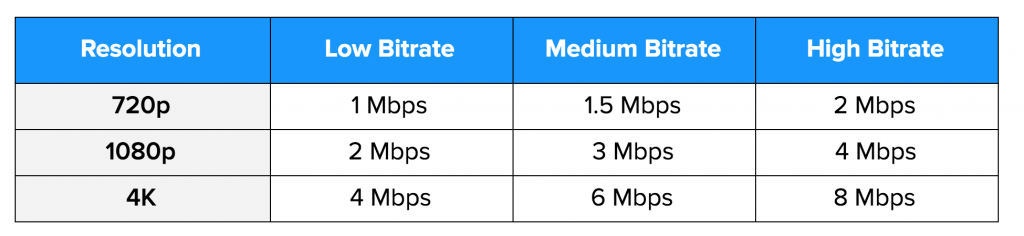
Below is the command line we used to encode the files.
aomencx --cabr=<0 or 1> -w <width> -h <height> --fps=<fps>/1 --disable-kf --end-usage=vbr --target-bitrate=<bitrate in kbps> --cpu-used=9 -p 1 -o <outfile>.ivf <inputFIFO>.yuv
After we completed the encodes in both rate control modes, we compared the bitrate and subjective quality of both encodes. We calculated the % of difference in bitrate between the regular VBR encode and the CABR encode, and visually compared the quality of the clips to determine whether both encodes are perceptually identical to each other when viewed side by side in motion.
Benchmark Results
The table below shows the VBR and CABR bitrates for each file, and the savings obtained, which is calculated as (VBR bitrate – CABR bitrate) / VBR bitrate. As expected, the savings are higher for high bitrate clips, but still significant even for the lowest bitrates we used. Average savings are 26% for the low bitrates, 33% for the medium bitrates, and 40% for the high bitrates.
Note that savings differ significantly across different clips, even when they are encoded at the same resolution and target bitrate. For example, if you look at 1080p clips encoded to the lowest bitrate target (2 Mbps), you will find that some clips have very low savings (less than 3%), while other clips have very high savings (over 60%). This shows the content-adaptive nature of our technology, which is always committed to quality, and reduces the bitrate only in clips and frames where such reduction does not compromise quality.
Also note that the VBR bitrate may differ from the target bitrate. The reason is that the rate control does not always converge to the target bitrate, due to the short length of the clips. But in any case, the savings were calculated between the VBR bitrate and the CABR bitrate.
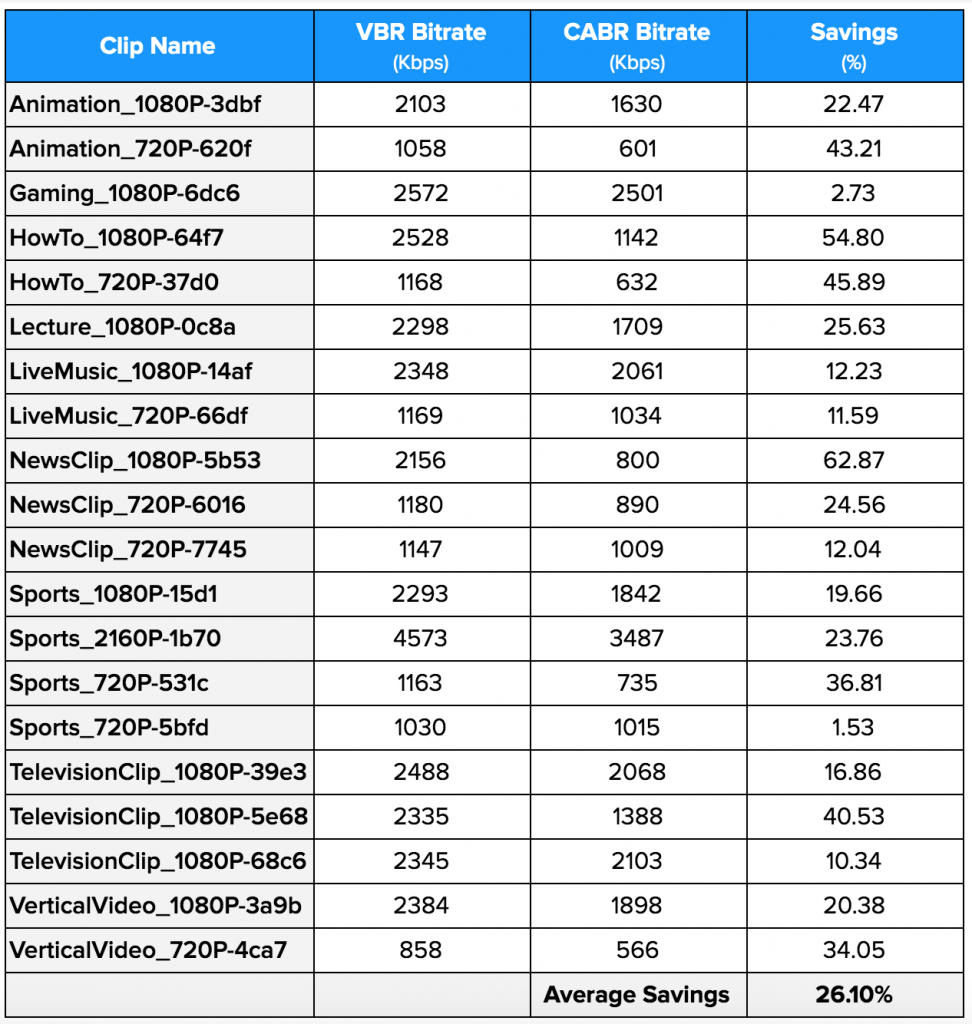
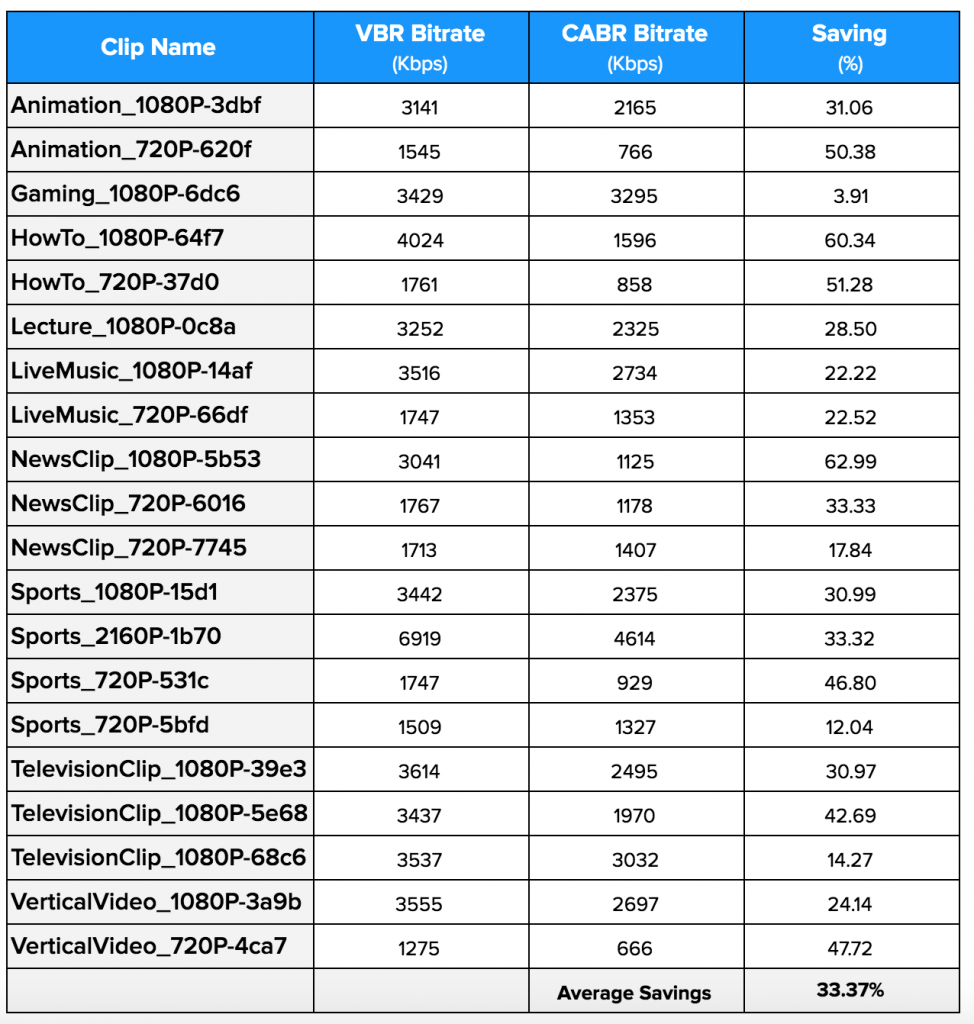
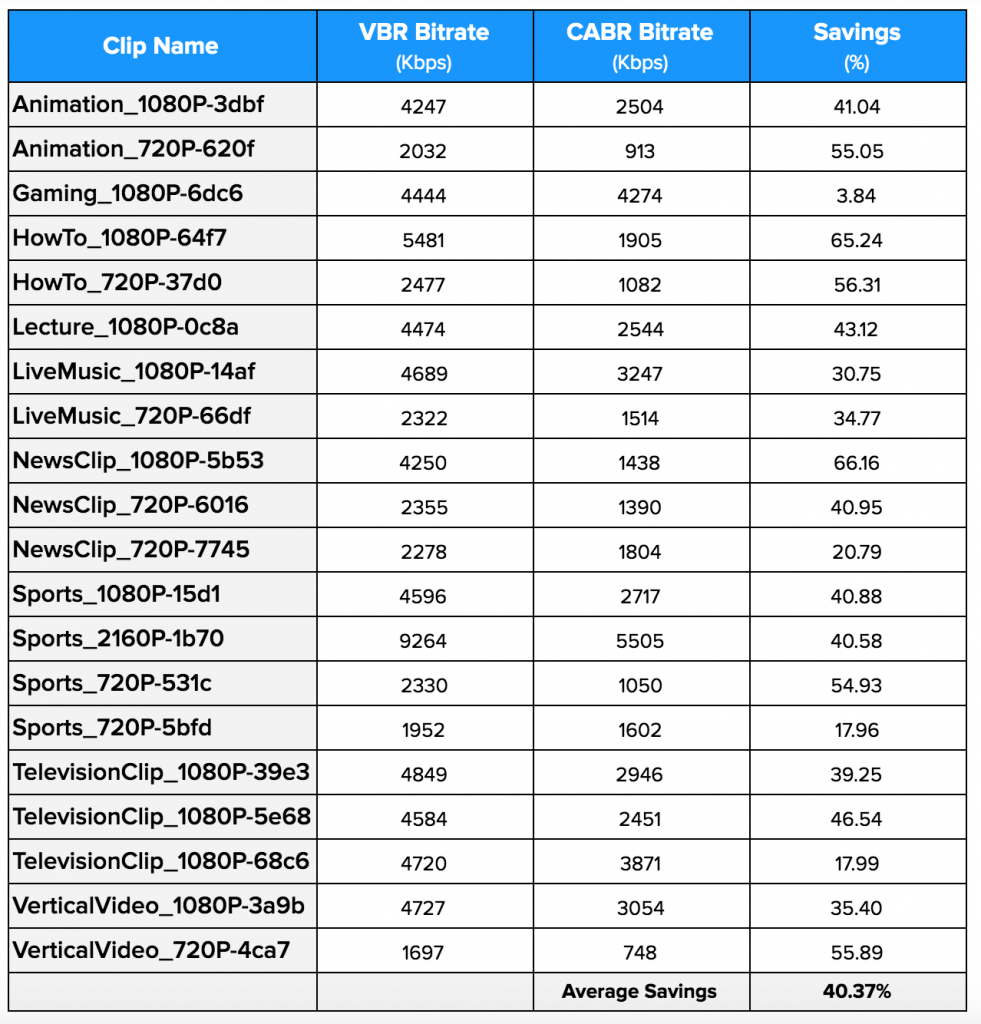
In addition to calculating the bitrate savings, we also performed subjective quality testing by viewing the videos side by side, using the YUView player software. In these viewings we verified that indeed for all clips, the VBR and CABR encodes are perceptually identical when viewed in motion at 100% zoom. Below are a few screenshots from these side-by-side viewings.
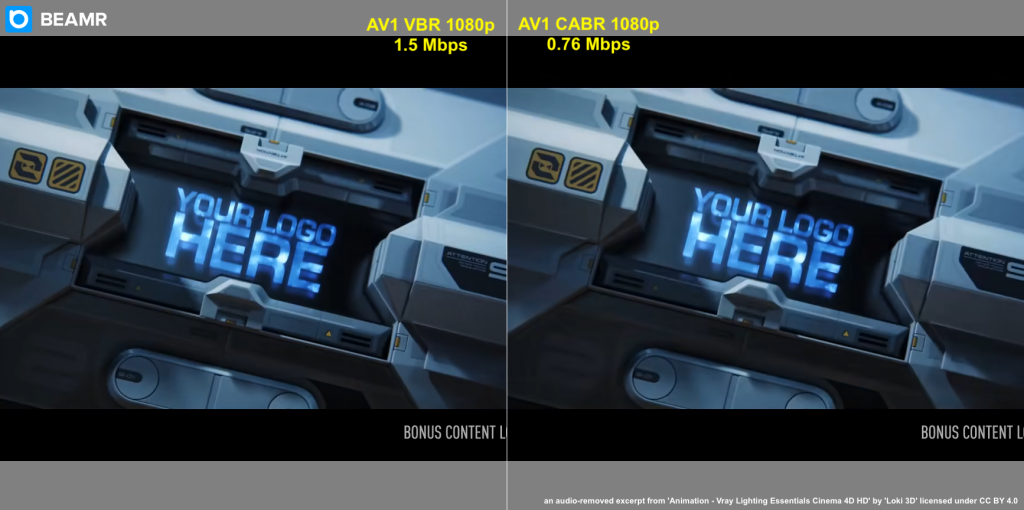
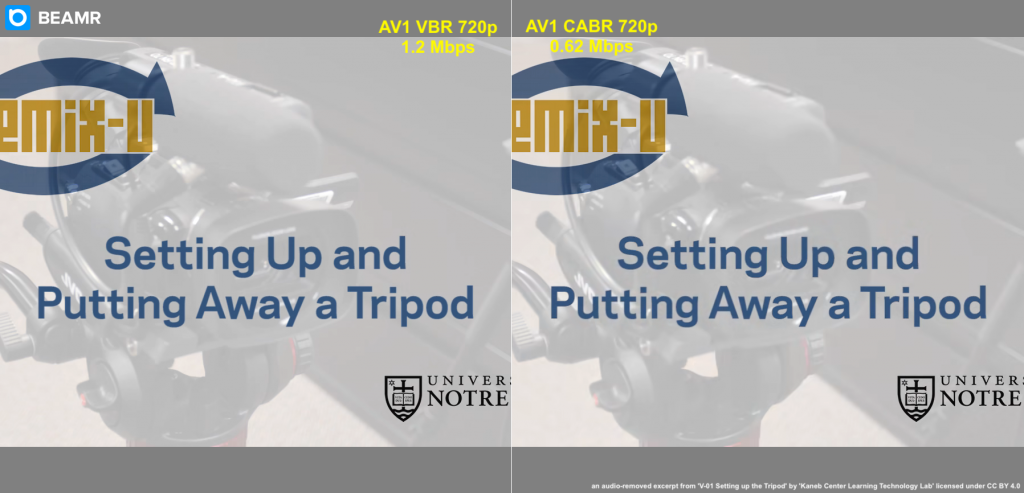
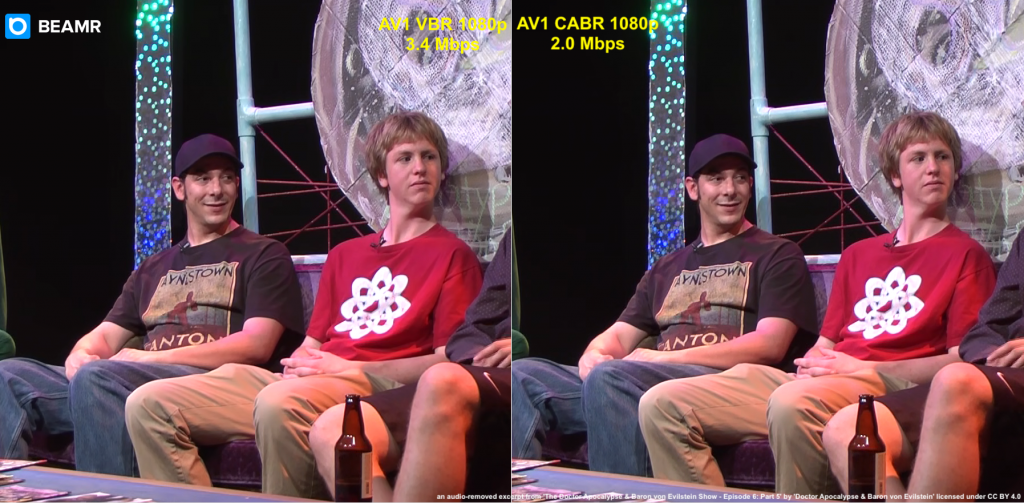
Conclusions
In this blog post we presented the results of integrating Beamr’s Content Adaptive BitRate (CABR) technology with the libaom implementation of the AV1 encoder. Even though AV1 is the most efficient open source encoder available, using CABR technology can reduce AV1 bitrates by a further 25-40% without compromising perceptual quality. The reduced bitrate can provide significant savings in storage and delivery costs, and enable reaching wider audiences with high-quality, high-resolution video content.
Appendix
The VBR and CABR encoded files can be found here.
The source files can be downloaded directly from the YouTube UGC Dataset, using the links below.
1080P/Animation_1080P-3dbf.mkv
1080P/LiveMusic_1080P-14af.mkv
1080P/TelevisionClip_1080P-39e3.mkv
1080P/TelevisionClip_1080P-5e68.mkv
1080P/TelevisionClip_1080P-68c6.mkv
720P/VerticalVideo_720P-4ca7.mkv
1080P/VerticalVideo_1080P-3a9b.mkv

