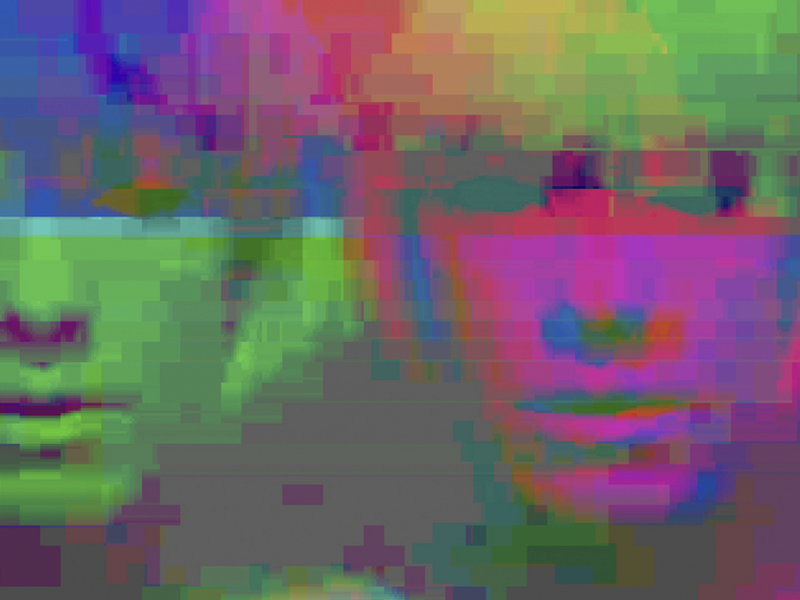Good question… If you search Google for Media Optimization, most of the results you find are for Social Media Optimization, the process of optimizing a website to enable easy sharing on social media channels. Well, the media optimization we are referring to is quite different… First of all, we are talking about a different meaning of the term media: Not a communication channel, but a file containing some digital content, such as a photo, video or music file.
So what does it mean for your digital media file to be optimized? In order to understand the optimization process, we first need to understand a common process that is applied to digital media files: Compression. When you capture media, such as a photo or video, it contains a lot of data. A photo for example contains 3 color values for each pixel: Red, Green and Blue. And there are millions of pixels in each photo; an 8 Megapixel camera, for example, has 8 million pixels, so the original captured image has 24 million numbers that represent the color values of the image, 3 for each pixel. Clearly not all this information is needed: The human eye cannot distinguish between every individual color combination value for a pixel, and the color values of adjacent pixels are typically very similar. So there isn’t a real need to store the individual color value of each pixel – this huge amount of information has a lot of redundancy to it.
Compression is the process which removes this redundancy, eliminating unnecessary information and representing the media file in a much more compact form. For photos, the most common method of compression is the JPEG standard. An 8 Megapixel photo would require 24 Megabytes of information to fully represent the color values of each pixel (3 bytes representing Red, Green and Blue components for each pixel). After JPEG compression, the file size of the photo, which is saved by the camera, is reduced to around 2-3 Megabytes.
So once a photo is already compressed, how can you further optimize it? The answer lies in the nature of JPEG compression, which is not content-adaptive. In JPEG, you manually set your desired quality level for the photos, and the JPEG compressor applies the same amount of compression to all content types. But some content types, such as smooth surfaces and solid colors, can be compressed further with no loss in quality. Out-of-focus areas of the photo can also be compressed further without the user noticing any change.
So in fact, after JPEG compression there is room for further optimization of the photo’s file size, by performing adaptive compression that takes into account the specific content of the photo, and the attributes of the human visual system. This is exactly the process of optimization: Reducing the file size of a digital media file, while retaining the full quality and resolution of the original file. This is similar to people that go on a diet – their size is smaller, but they are still the same person… So it’s no coincidence that the slogan of our photo optimization technology is JPEGmini – Your Photos on a Diet!.
Now consider video files: The same story, but a much bigger problem! With 4K video, you have 25 or 30 of these 8 Megapixel photos every second. Multiply that by a 90 minute movie, or even a 3 minute music video, and you get a huge amount of data. Video compression standards such as H.264 and HEVC do a lot to reduce the file size of these streams, turning them into something that is manageable and can be streamed over the Internet (if you have a decent broadband connection). But these standards are also not content-adaptive: You need to set your desired bitrate, and all of your files are encoded to that same bitrate. However, there are scenes in the video that require less bitrate, and will not be affected (quality-wise) by some additional compression. If you could identify these scenes, as well as individual video frames and increase their compression too, you would end up with an optimized file! A file that has the same quality and resolution as the input file, but lower bitrate. This is exactly what is done by Beamr Video, which reduces the bitrate of already-compressed video files, without affecting their quality or lowering their resolution.
So now you have it: Media optimization is reducing the file size or bitrate of already-compressed media files to the minimum possible, while still retaining their full quality and resolution. But why would you want to optimize files anyway? Well, it turns out this is exactly the topic of next week’s post, so stay tuned…